How to add custom properties to your Shopify order using the line item
by Ilias Haddad
In the third article of #4weeksShopifyDev, I'll be talking about how to add custom fields to the order data in the product page
I'll adding engraving custom field in product page and display the output of the customer in order page (Shopify Admin)
Demo Image
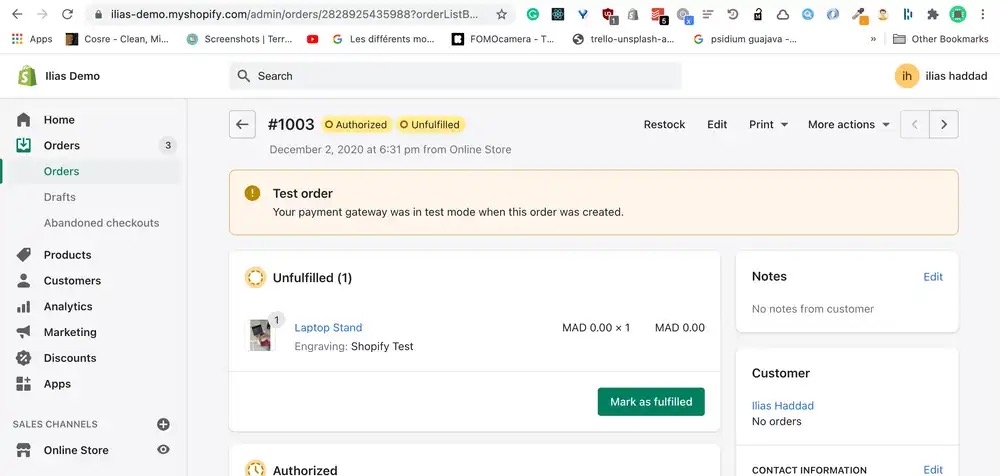
How to add custom fields to the order data in the product page
Note: I'm using the Debut theme, you may have different architecture
Create a product template
First, we need to create a custom product Shopify template and called product-custom.liquid
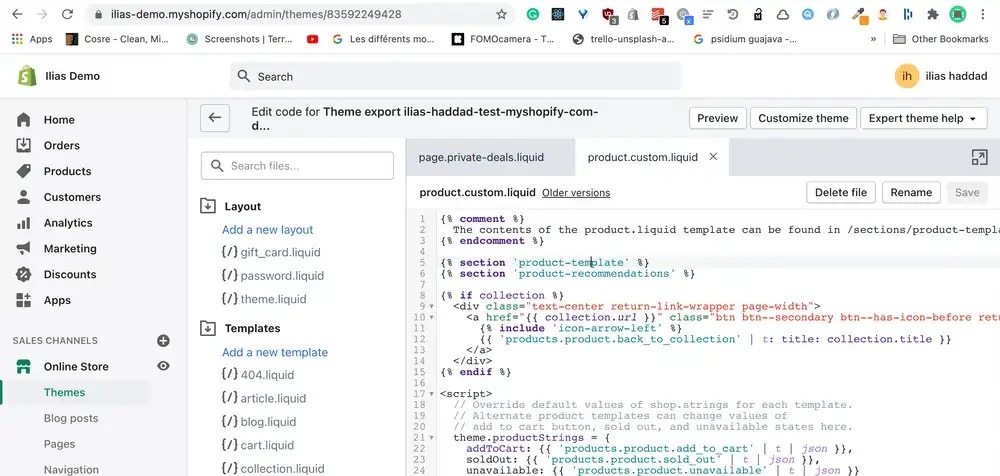
How to add custom fields to the order data in the product page
Create a new Shopify section and called product-custom-template and paste the code from the product-template section
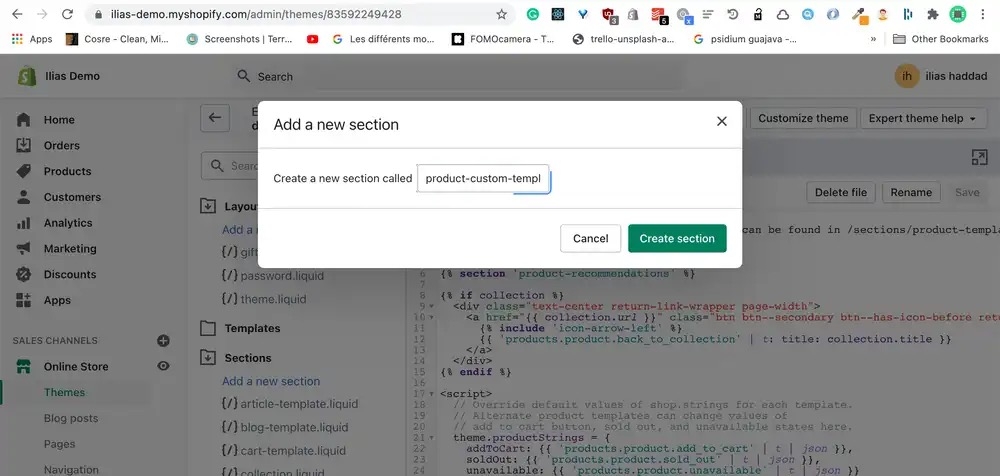
How to add custom fields to the order data in the product page
On the product page , change the template suffix to the product.custom
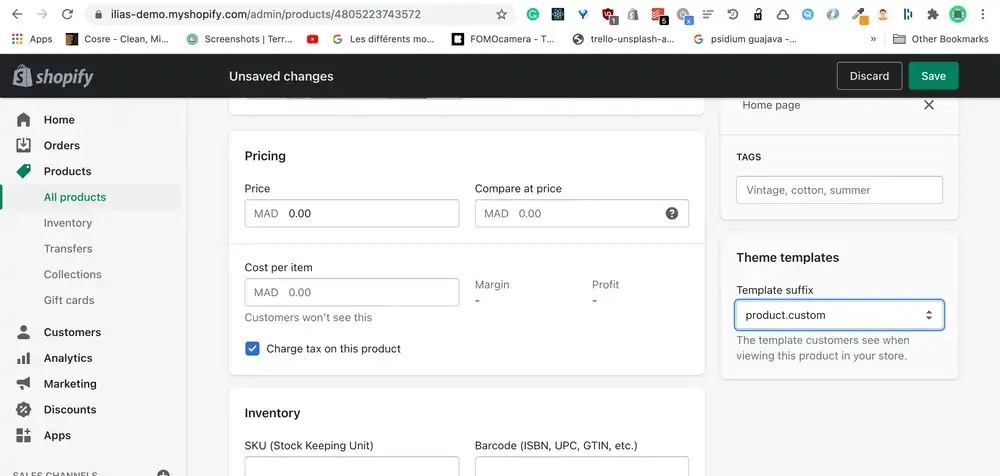
How to add custom fields to the order data in the product page
Create Custom Fields
- Go to the Shopify UI Elements Generator.
Create a new custom field
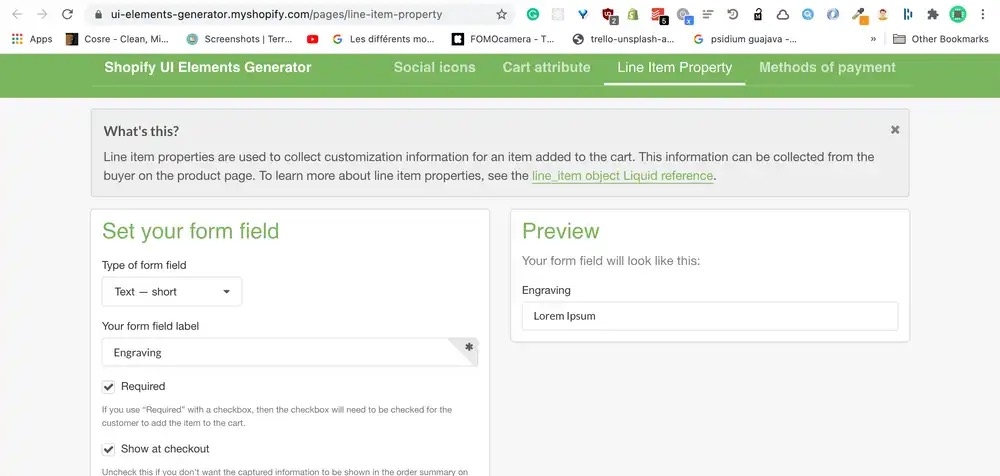
How to add custom fields to the order data in the product page
Copy the generated code
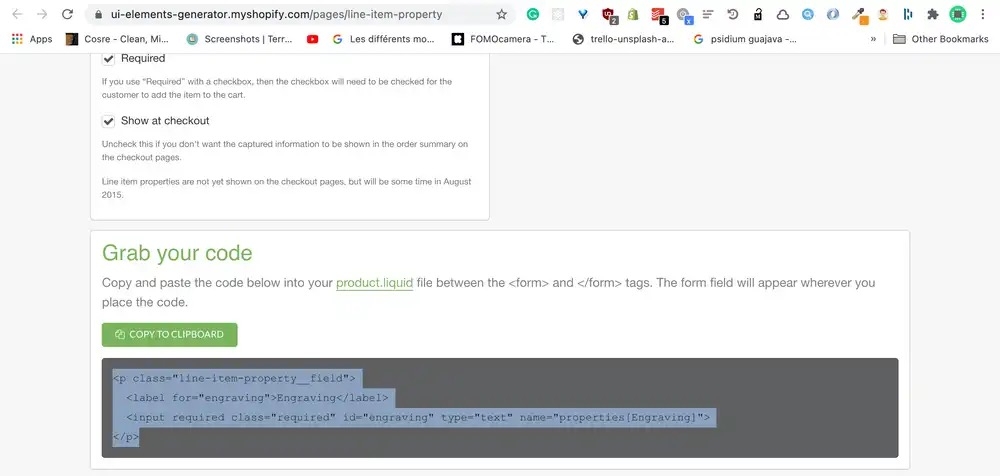
How to add custom fields to the order data in the product page
- Paste the code before <button type="submit"
Now, you can test it by adding the product to the cart and add the custom field value and process the checkout.
Et voila, the custom field value appear on the checkout page and order page
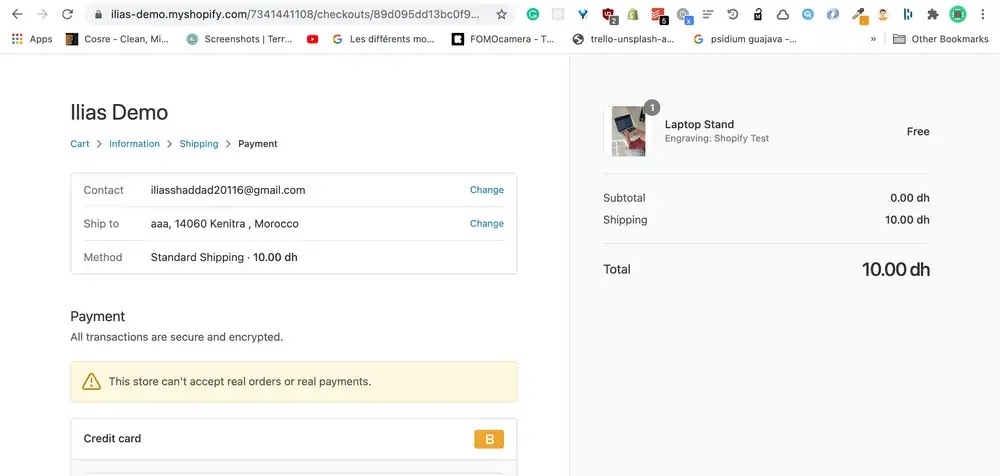
How to add custom fields to the order data in the product page
- #4WeeksOfShopifyDev
